
Welcome to CyfroSec!
Prerequisites:
- Ensure Java JDK 21 is installed on your system.
- Download and install Nmap to enable network scanning capabilities.
- Download the CyfroAgent installer provided on this page.
- Run the downloaded installer with Administrator privileges.
- Copy and provide the connection string when prompted by the application.
This is your connection string:
Connection string copied!
Dashboard
Loading Top 3 CVEs...
Report
No vulnerability data available. Please wait...
AI Insights for last scan.
Open Port 53 (DNS)
Potential Misconfiguration: Open DNS service exposed to the internet.
Impact: DNS amplification attacks could be conducted against this server.
Action:
iptables -A INPUT -p udp --dport 53 -j DROP
Open Ports: 135, 139, 445 (MSRPC & NetBIOS)
Vulnerability: Potential exposure to SMB-related vulnerabilities.
Impact: Attackers could exploit SMB vulnerabilities to gain access or execute malicious code.
Action:
New-NetFirewallRule -DisplayName "Block SMB External" -Direction Inbound -Protocol TCP -LocalPort 135,139,445 -Action Block
Finding 1: Open Ports with Indeterminate Services
What it is: Ports 49152 and 62078 are open, categorized under "tcpwrapped", indicating some kind of service is running, but not explicitly identified.
Why it matters: Open ports can expose network services to potential attacks. If these services are misconfigured or vulnerable, they can be exploited, leading to unauthorized access or data breaches.
How it could be exploited: An attacker could attempt to connect to these ports to determine if any services are running behind them and could exploit potential vulnerabilities in those services once identified.
Action:
Mitigation Step:
If the services are unrecognized or unnecessary, consider closing the ports using a firewall rule:
Linux Example:
iptables -A INPUT -p tcp --dport 62078 -j DROP
service iptables save # Save the iptables rules
Windows Example:
New-NetFirewallRule -DisplayName "Block Port 62078" -Direction Inbound -Protocol TCP -LocalPort 62078 -Action Block
Verify the rules using:
Finding 2: Filtered Port
What it is: Port 49591 is filtered, meaning that there’s a firewall or a filtering device that is blocking access to this port.
Why it matters: Unjustified filtering can represent a configuration that either hides necessary services or is indicative of a misconfigured firewall. If legitimate services aren't accessible, it may halt operations.
How it could be exploited: Attackers may probe this port to find misconfigurations. Prolonged filtering can also signal to attackers that there might be valuable services that could lead to unauthorized data access.
Action:
Mitigation Step:
Review your firewall rules to ensure that filtered ports are intentional and necessary:
Linux Example:
Windows Example:
Monitor the service behavior:
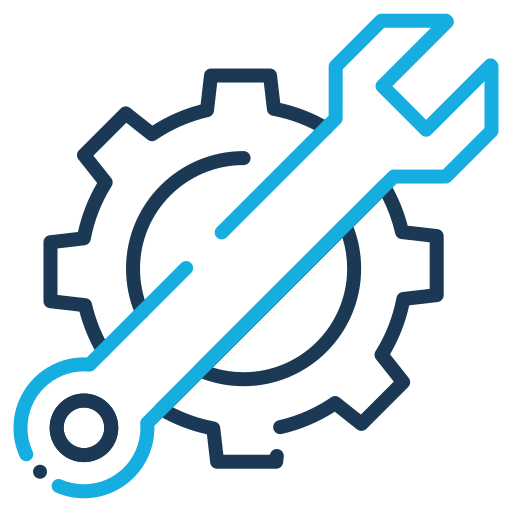
Coming Soon!
We're hard at work bringing this feature to life. Stay tuned for updates!
Use this section to define and manage tests that will be executed by on-premises agents deployed by the user.
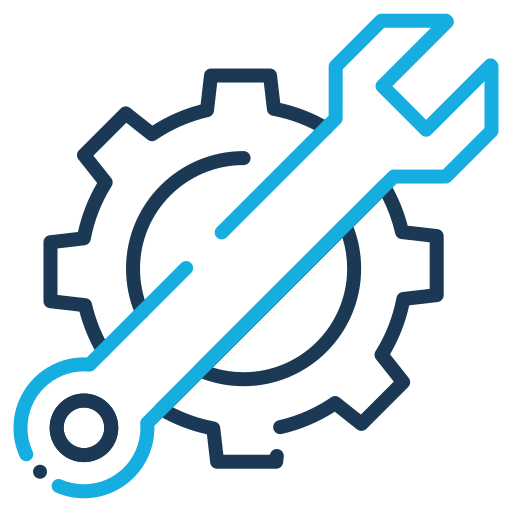
Coming Soon!
We're hard at work bringing this feature to life. Stay tuned for updates!
In this section, users can create and manage alerts to receive real-time notifications whenever specific events or thresholds are detected by the system.
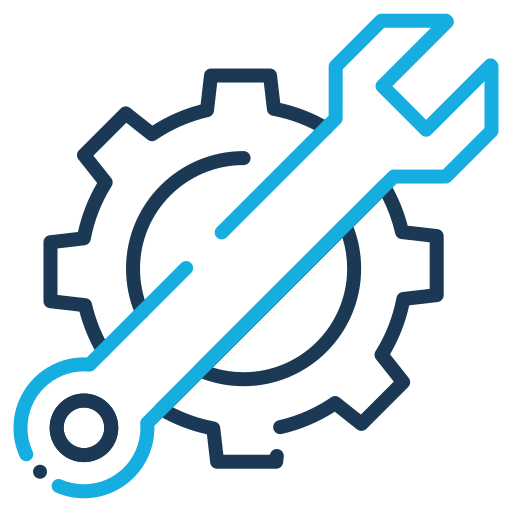
Coming Soon!
We're hard at work bringing this feature to life. Stay tuned for updates!
Centralize your operations by exporting agent-generated data to external platforms or third-party tools, enhancing visibility and decision-making across your ecosystem.